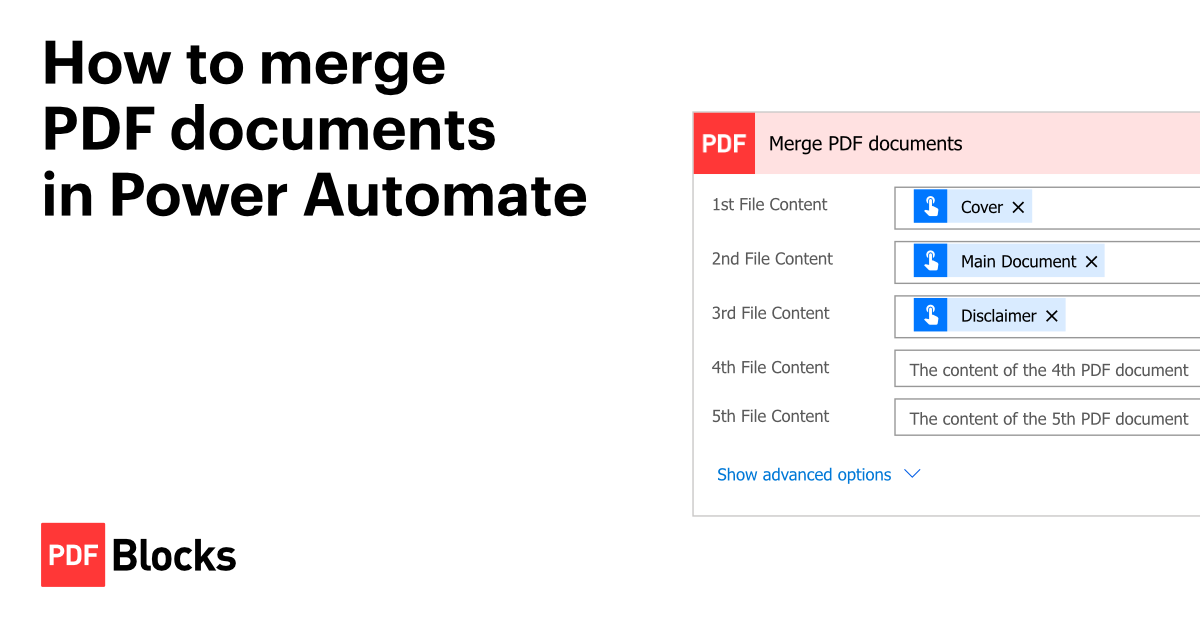Merge PDF documents
Use this action to combine multiple PDF documents into a single PDF document.
The first 5 fields are displayed by default. To display the fields 6 to 10, click on the Show advanced options link.
Parameters
1st to 10th File Content
The content of the PDF documents to merge.
- This field is Optional
- The type is File
Response
Merged PDF File Content
The content of the merged PDF document.
- The type is File
- You can use it as an input to other actions in your flow.
Examples
In this page: