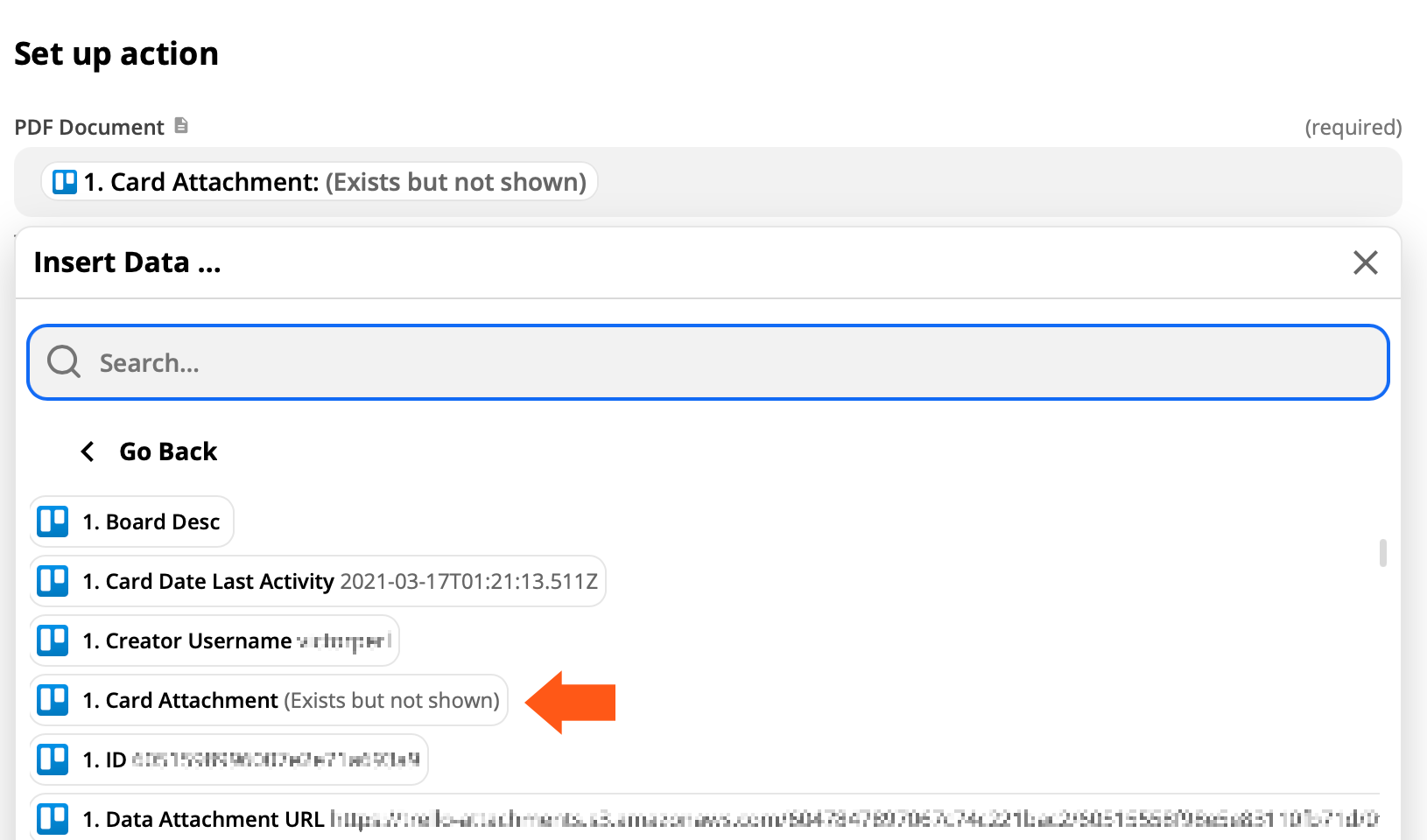File Fields in Zapier
When you create zaps, you map data to fields. To make your zap work, the type of the data (text, date, number, etc.) must match the type the field is expecting to receive. For example, an email address field expects text data containing an email address, not a number or a date.
PDF Blocks’ actions work with PDF documents. The input PDF document comes from the trigger or a previous action and is passed to the action’s PDF Document field, which expects a file object.
File objects are the bundles of data that represent the actual file. This is different from the name of the file or other file attributes. For example, the actual image of an apple is the file object, while the file name might be “apple.jpg”.
When choosing a file object from a trigger or a previous step, look for data with the value (Exists but not shown), that is a file object.